Give Your Time to Connect Parents with Technology
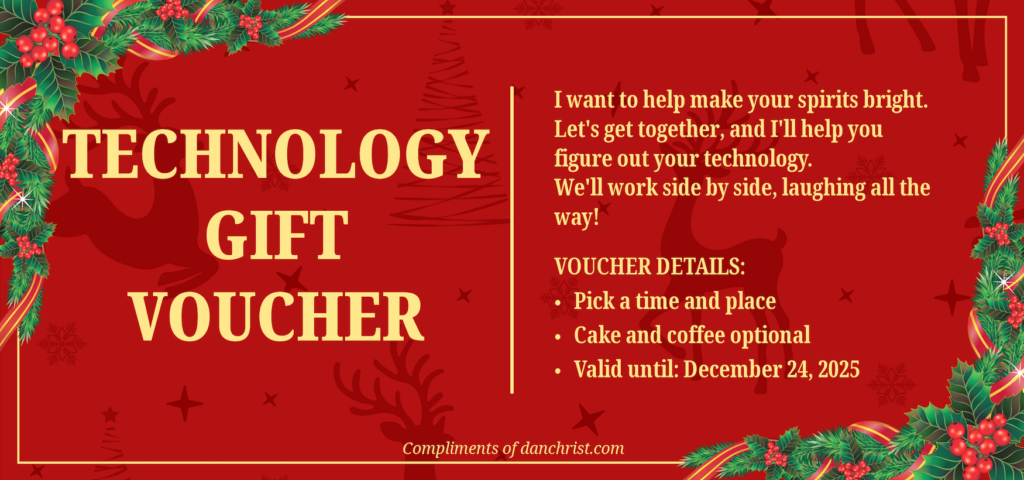
With the winter solstice behind us, many people’s thoughts turn to one thing: what in the world to give a parent for Christmas.
This year, show a parent or older friend you love them by gifting them your time to help them use technology. Before you rush to print the gift certificate, though. – print-ready PDF here – you need to the find one problem they’re trying to solve then use a few techniques to help make the experience effective and rewarding.
Personal Experience
I wish somebody would have given me a few pointers before I sat down with my parents in 2018 to set up their new iPads.
I knew it wouldn’t be easy. My sister told me “Good luck. Better you than me.”
That sentiment came into sharp focus when Dad, in his late 70s, with manual dexterity far different from mine, struggled to record his thumb print on the iPad’s home button. That showed me we were going to have far different experiences with technology.
And then: “Okay, now we need to set up a password for your iPad, Mom.”
“Why?”
Oh boy.
I laugh now, but, in the moment, explaining to my mother why she should protect her device’s data took a deep breath and a bit of patience because I didn’t understand where she was coming from.
Unique Challenges
UR Community Care works with older people and those with disabilities in Manchester, CT. The approach it takes with technology crystallized for me how to think about the challenges parents face when they try to use devices we largely take for granted:
- Lack of Familiarity: Many seniors did not grow up with digital technology and may find it intimidating or confusing.
- Fear of Making Mistakes: Concerns about damaging devices or compromising personal information can deter older adults from using technology.
- Physical Limitations: Issues such as poor eyesight, hearing loss, or limited mobility can make it difficult to use certain devices or interfaces.
Thinking back to my parents, every one of their reactions came from real emotions: fear, discomfort, possibly embarassment, and some anger.
We worked through it, but how can you help a parent overcome those myriad negatives?
One answer is to tie their technology use to something they want to do.
A Means to an End
As referenced in a 2014 study, researchers, “comparing users and non-users of email and cell phones found older consumers’ experiences and attitudes toward [technology] were driven by the knowledge of its benefits, and not the effort or skill needed to use the technology.”
Put another way, figuring out what a parent wants to do with technology is the key.
Mom wanted to play pinochle. Dad wanted to look up cars on Kelly Blue Book.
Six years later, Mom still plays pinochle. Dad moved on to YouTube including watching church services. He even figured out how to open YouTube on their smart TV and stream Sunday services.
Although it didn’t happen overnight, it is something you can help your parents do too by following these steps.
Step by Step
Here’s a guideline you can follow. Don’t skip a step. Each one is important.
- Find the one thing they really want to do with technology. Talk with them. Actively listen to what’s frustrating them, then find a way to solve that single problem. Note: if you’re stumped, let me know. I can help with that.
- Arrange to sit down with them. If you’re new to this, do not try to talk them through it over the phone. The whole point is being present. There’s no greater gift you can give.
- Show them how to use the app or save the website so they can return to it. Show them more than once. Let them use the screen or the keyboard while you’re there, and as many times as they want. They need to be as comfortable as possible before you step away.
- Later, maybe in a day or two, ask them about it. If they’re using a website or app, check it yourself before you call them. You want to see what they’re going to see so you can refer to it in the conversation.
If it went well, fantastic. They’re on their way.
If not, don’t worry. That’s not unusual.
It took me three or four tries until Dad could sign in to his health care portal by himself. We kept at it. And then, one day, he got it!
Give It Time
Step Three may be the biggest challenge. It was for me. When we set up my parents’ iPads, it took us a couple hours sitting together at their dining room table until they could fly solo.
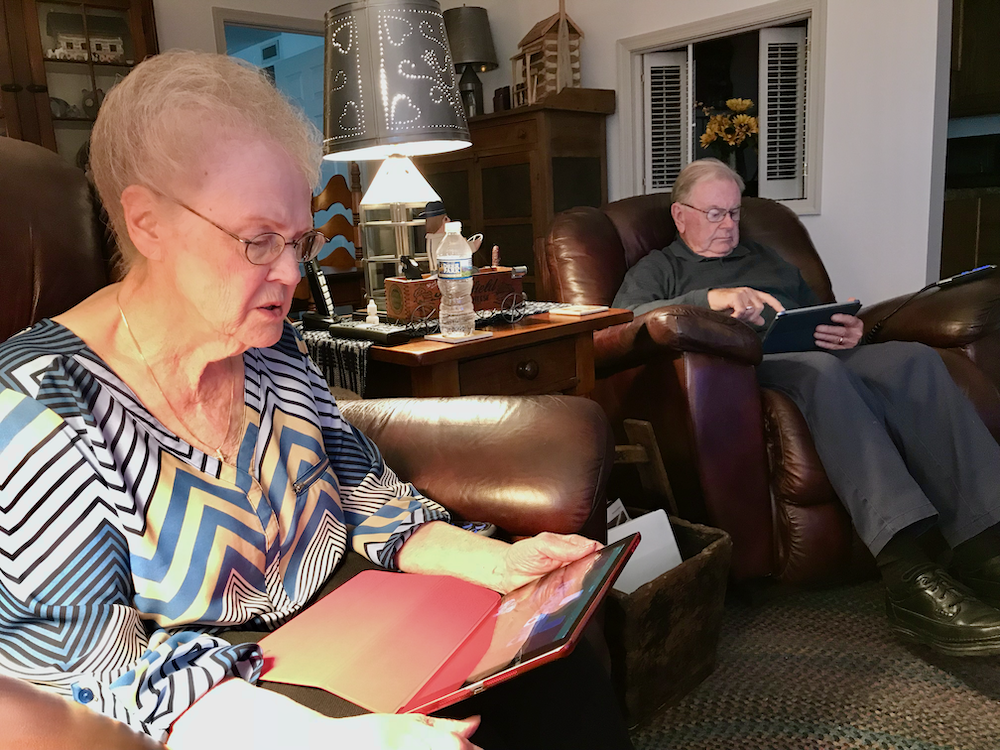
I didn’t know when I took this picture that we were a year and a half away from a global pandemic. I didn’t know we’d go months without seeing one another and Zoom calls would become the only way for me to see my folks.
The time we invested that day paid massive dividends. It helped us stay connected and, I think, helped bring us closer.
My holiday wish for you is that the time you spend with these techniques to help your parent or friend use their technology is just as rewarding.


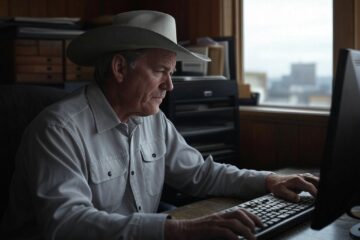
1 Comment
Not So Sweet: PayPal’s Honey browser extension stung in massive affiliate scheme – My Journey · January 3, 2025 at 07:49
[…] Last, and certainly not least, you will never find shady shenanigans on this site. This is a safe corner of the internet. I’ll only share common sense advice and personal tech know how based on my experience that I’d be willing to send to my parents. Because I do. You can even see a picture of them here. […]
Comments are closed.