Mindfully Manage Notifications: A Smarter Way to Focus

It had been a rough few days. Back at the desk after a lovely week of vacation, tasks had piled up and new projects waited impatiently for attention. I struggled to string together coherent, cogent thoughts.
Ping. A Teams alert.
Ping. A Notion alert.
Ping. A new email notification.
On the work computer. The smartphone. Every device.
Notifications. They clamor for attention. They demand we shift our focus and look at them like the most petulant three-year old.
I am tired of submitting to their will, and I am doing something about it.
Join me, and together we will wrest control of our mindful focus from this notification nonsense.
Is It Really A Problem?
Yes.
In a recent online survey by Reviews.org, American adults were asked to self-report screen time stats from their smartphones. The average respondent indicated they typically pick up their smartphone 205 times a day, or about once every five minutes throughout the day.
Every five minutes! Twelve times each hour, many American adults reach for a smartphone!
Why do we do that? Because we’ve been trained to respond to notifications – thank you dopamine – 76% of Americans in the study said they check their phone within five minutes of receiving a notification.
We can’t help ourselves, and that phone checking or switching to catch a Teams message or inbox notification has a real cost.
What We Pay For a Ping
A 2022 study fielded by four university researchers found that even simply hearing a notification sound caused a measurable disruption in cognitive control. Study participants responded more slowly and showed signs of greater mental effort just to maintain focus when they heard a notification.
When we’re trying to focus on anything – a task at work, a conversation with a loved one, etc. – notifications hijack our attention system. They pull the mind away from the task at hand even if we don’t check the notification.
We can’t help ourselves. Because of that, we need to mindfully manage the notifications we receive.
Can scientists tell us anything about the best way to go about doing this?
Scheduled Summaries FTW
Yes.
A study published in volume 101 of “Computers in Human Behavior” showed some very positive results. Using participant diary entries and a specially designed app, researchers found that,
“…participants whose notifications were batched three-times-a-day felt more attentive, productive, in a better mood, and in greater control of their phones. Participants in the batched group also reported lower stress, lower productivity, and fewer phone interruptions. In contrast, participants who did not receive notifications at all reaped few of those benefits, but experienced higher levels of anxiety and “fear of missing out” (FoMO).”
In other words, people who allow notifications to be received at three set times a day fare better on multiple metrics compared to those who do not. They’re less stressed and more productive.
If that sounds good to you, you can achieve it by setting up Scheduled Summaries.
Not yet available on Android, Apple made this functionality possible in 2021 when it released iOS 15. Scheduled Summaries let you schedule notifications from apps of your choice at specific times of day.
Here’s what my setup looks like now:
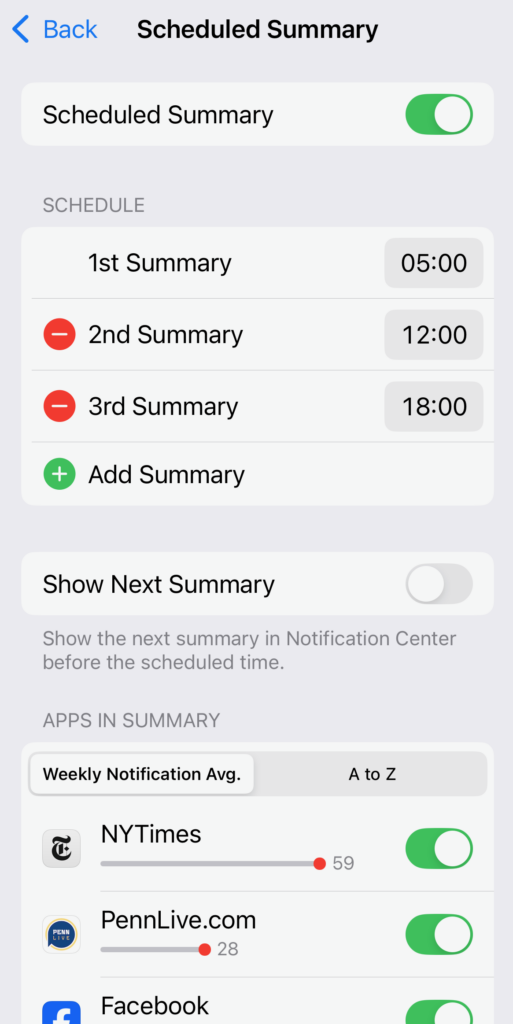
In addition to using Scheduled Summaries, I also set up Focus mode to limit notifications from other apps and services. After a few days of tweaking them this week, I do believe I have more focus and can better attend to mental challenges.
Do You Want To Be More Productive and Less Stressed?
Check to see how often you pick up your phone each day. It’s one key way to know if you could benefit from modifying your notifications.
This quick video will show you how find how the average number of times you picked up your phone each day last week…
…or follow these steps:
- Pick up your iPhone.
- Open Settings.
- Scroll down to Screen Time and select it.
- Select “See All App & Website Activity.”Scroll down to “Pickups.”
- Scroll from left to right to see “Last Week’s Average.””
My average last week was 38. And I was not on top of my game.
What’s your number? Were you surprised? Want help reducing it?
Message me directly by email or on Signal, and I’ll be glad to help you free your mind from constant nudges means to be present for your people and your projects.
I will respond, but only when I’m ready to check notifications.


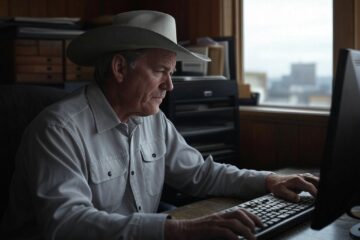
0 Comments